Release and Distribution¶
Preamble¶
This document covers the process for managing updates to the current minor release and making new releases.
Within this document, the git remote upstream refers to the main QuTiP organsiation repository, and origin refers to your personal fork.
Instructions on how to backport bugfixes to a release branch are detailed in bugfix. You need to do this to make changes to a current release that cannot wait until the next minor release, but need to go out in a micro release as soon as possible.
Follow either release if you are making a major or minor release, or microrelease instead if it is only a bugfix patch to a current release. For both, then do the following steps in order:
docbuild, to build the documentation
deploy, to build the binary and source versions of the package, and deploy it to PyPI (
pip)github, to release the files on the QuTiP GitHub page
web, to update qutip.org with the new links and documentation
cforge, to update the conda feedstock, deploying the package to
conda
Git workflow¶
Apply bug fix to latest release¶
Assuming that the bug(s) has been fixed in some commit on the master,
then this bug(s) fix should now be applied to the latest release.
First checkout master, use $ git log to list the commits,
and copy the hash(es) for the bug fix commit(s) to some temporary file or similar.
Now check out latest version branch, e.g.
If you have checked out this branch previously, then
$ git checkout qutip-4.0.X
$ git pull upstream qutip-4.0.X
Otherwise
$ git fetch upstream
$ git checkout -b qutip-4.0.X upstream/qutip-4.0.X
$ git push -u origin qutip-4.0.X
Create a branch for the patch
$ git checkout -b patch4.0-fix_bug123 qutip-4.0.X
Pick the commit(s) to be applied to the release. Using the commit hash(es) copied earlier, cherry pick them into the current bug fix branch, e.g.
$ git cherry-pick 69d1641239b897eeca158a93b121553284a29ee1
for further info see https://www.kernel.org/pub/software/scm/git/docs/git-cherry-pick.html
push changes to your fork
$ git push --set-upstream origin patch4.0-fix_bug123
Make a Pull Request to the latest release branch on Github. That is make a PR from the bug fix branch to the release branch (not the master), e.g. qutip-4.0.X
Merge this PR when the tests have passed.
Create a new micro release¶
Commit a change to the VERSION file, setting it to the new version.
The only change should be in the third identifier, i.e. if the previous version was 4.5.2, then the next micro release must be 4.5.3.
It is ok to have two-digit identifiers; 4.6.10 is the next number after 4.6.9.
The file should contain only the version number in this format, with no extra characters (the automatic line-break at the end is fine).
Create a new minor or major release¶
Create a new branch on the qutip/qutip repository using GitHub, e.g. ‘qutip-4.1.X’, beginning at the commit you want to use as the base of the release.
This will likely be something fairly recent on the master branch.
See the GitHub help pages for more information.
Checkout the branch and push to your fork
$ git fetch upstream
$ git checkout -b qutip-4.1.X upstream/qutip-4.1.X
$ git push -u origin qutip-4.1.X
Create a new branch from this, e.g.
$ git checkout -b 4.1-release_ready qutip-4.1.X
First change the VERSION file to contain the new version number, and remove any dev postfix if present.
A major release increments the first number, while a minor release increments the second.
All numbers after the change digit are reset to 0, so the next minor release after 4.5.3 is 4.6.0, and the next major release after either of these is 5.0.0.
Alpha, beta and release-candidate releases have a postfix .a<n>, .b<n> or .rc<n> repsectively, where <n> is a counter for the pre-release status, starting from 0.
For example, the third beta release of version 5.2.1 would have a version of 5.2.1.b2.
The file should contain only the version number in this format, with no extra characters (the automatic line-break at the end is fine).
Next edit setup.cfg.
Change the “Development Status” line in the classifiers section to
Development Status :: 5 - Production/Stable
Commit both changes, and then push them to your fork
$ git push --set-upstream origin 4.1-release_ready
Make a Pull Request to the release branch.
The “Development Status” of master should remain
Development Status :: 2 - Pre-Alpha
because it is never directly released.
The VERSION file on master should reflect the last major or minor release, with a trailing .dev to indicate that this is a development branch.
Documentation build¶
Documentation should be rebuilt for a minor or major release.
If there have been any documentation updates as part of a micro release, then it should also be built for this.
The documentation repository is now inside qutip/qutip, in the doc directory..
Ensure that the following steps are complete:
The version should be changed in
conf.py.Update
api_doc/classes.rstfor any new / deleted classes.Update
api_doc/functions.rstfor any new / deleted functions.Update
changelog.rstincluding all changes that are going into the new release.
Then, fully rebuild the QuTiP documentation using the guide in the documentation README.
Build release distribution and deploy¶
This step builds the source (sdist) and binary (wheel) distributions, and uploads them to PyPI (pip). You will also be able to download the built files yourself in order to upload them to the QuTiP website.
Build and deploy¶
This is handled entirely by a GitHub Action. Go to the “Actions” tab at the top of the QuTiP code repository. Click on the “Build wheels, optionally deploy to PyPI” action in the left-hand sidebar. Click the “Run workflow” dropdown in the header notification; it should look like the image below.
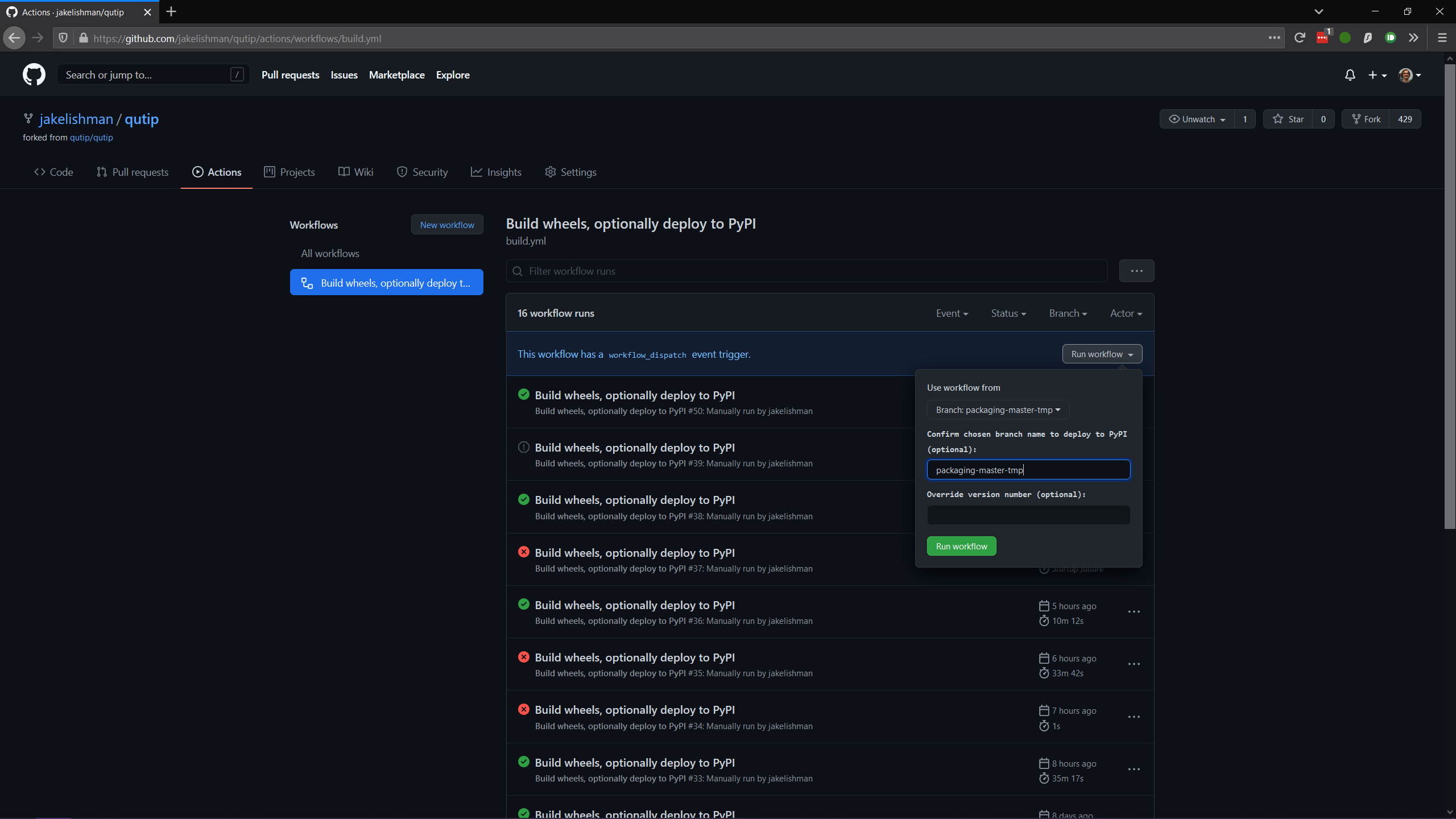
Use the drop-down menu to choose the branch or tag you want to release from. This should be called
qutip-4.5.Xor similar, depending on what you made earlier. This must never bemaster.To make the release to PyPI, type the branch name (e.g.
qutip-4.5.X) into the “Confirm chosen branch name […]” field. You may leave this field blank to skip the deployment and only build the package.(Special circumstances) If for some reason you need to override the version number (for example if the previous deployment to PyPI only partially succeeded), you can type a valid Python version identifier into the “Override version number” field. You probably do not need to do this. The mechanism is designed to make alpha-testing major upgrades with nightly releases easier. For even a bugfix release, you should commit the change to the
VERSIONfile.Click the lower “Run workflow” to perform the build and deployment.
At this point, the deployment will take care of itself.
It should take between 30 minutes and an hour, after which the new version will be available for install by pip install qutip.
You should see the new version appear on QuTiP’s PyPI page.
Download built files¶
When the build is complete, click into its summary screen. This is the main screen used to both monitor the build and see its output, and should look like the below image on a success.
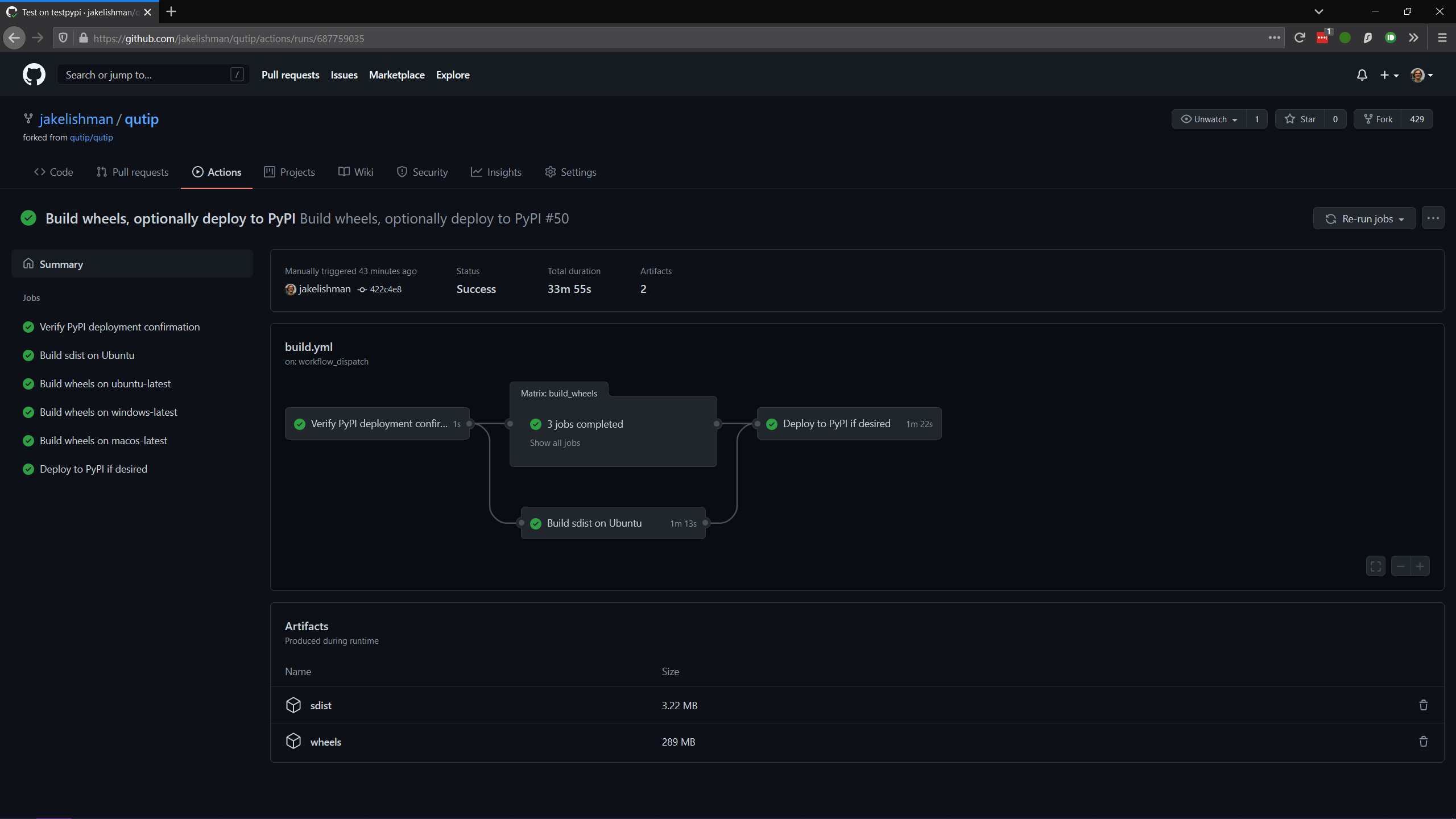
The built binary wheels and the source distribution are the “build artifacts” at the bottom.
You need to download both the wheels and the source distribution.
Save them on your computer, and unzip both files; you should have many wheel qutip-*.whl files, and two sdist files: qutip-*.tar.gz and qutip-*.zip.
These are the same files that have just been uploaded to PyPI.
Monitoring progress (optional)¶
While the build is in progress, you can monitor its progress by clicking on its entry in the list below the “Run workflow” button. You should see several subjobs, like the completed screen, except they might not yet be completed.
The “Verify PyPI deployment confirmation” should get ticked, no matter what. If it fails, you have forgotten to choose the correct branch in the drop-down menu or you made a typo when confirming the correct branch, and you will need to restart this step. You can check that the deployment instruction has been understood by clicking the “Verify PyPI deployment confirmation” job, and opening the “Compare confirmation to current reference” subjob. You will see a message saying “Built wheels will be deployed” if you typed in the confirmation, or “Only building wheels” if you did not. If you see “Only building wheels” but you meant to deploy the release to PyPI, you can cancel the workflow and re-run it after typing the confirmation.
Making a release on GitHub¶
This is all done through the “Releases” section of the qutip/qutip repository on GitHub.
Click the “Draft a new release” button.
Choose the correct branch for your release (e.g.
qutip-4.5.X) in the drop-down.For the tag name, use
v<your-version>, where the version matches the contents of theVERSIONfile. In other words, if you are releasing a micro version 4.5.3, usev4.5.3as the tag, or if you are releasing major version 5.0.0, usev5.0.0.The title is “QuTiP <your-version”, e.g. “QuTiP 4.6.0”.
For the description, write a short (~two-line for a micro release) summary of the reason for this release, and note down any particular user-facing changes that need special attention. Underneath, put the changelog you wrote when you did the documentation release. Note that there may be some syntax differences between the
.rstfile of the changelog and the Markdown of this description field.Drag-and-drop all the
qutip-*.whl,qutip-*.tar.gzandqutip-*.zipfiles you got after the build step into the assets box. You may need to unzip the fileswheels.zipandsdist.zipto find them if you haven’t already; don’t upload those two zip files.
Click on the “Publish release” button to finalise.
Website¶
This assumes that qutip.github.io has already been forked and familiarity with the website updating workflow. The documentation need not be updated for every micro release.
Copying new files¶
You only need to copy in new documentation to the website repository.
Do not copy the .whl, .tar.gz or .zip files into the git repository, because we can access the public links from the GitHub release stage, and this keeps the website .git folder a reasonable size.
For all releases move (no new docs) or copy (for new docs) the qutip-doc-<MAJOR>.<MINOR>.pdf into the folder downloads/<MAJOR>.<MINOR>.<MICRO>.
The legacy html documentation should be in a subfolder like
docs/<MAJOR>.<MINOR>
For a major or minor release the previous version documentation should be moved into this folder.
The latest version HTML documentation should be the folder
docs/latest
For any release which new documentation is included
- copy the contents qutip/doc/_build/html into this folder. Note that the underscores at start of the subfolder names will need to be removed, otherwise Jekyll will ignore the folders. There is a script in the docs folder for this.
https://github.com/qutip/qutip.github.io/blob/master/docs/remove_leading_underscores.py
HTML file updates¶
Edit
download.htmlThe ‘Latest release’ version and date should be updated.
The tar.gz and zip links need to have their micro release numbers updated in their filenames, labels and trackEvent javascript. These links should point to the “Source code” links that appeared when you made in the GitHub Releases section. They should look something like
https://github.com/qutip/qutip/archive/refs/tags/v4.6.0.tar.gz.For a minor or major release links to the last micro release of the previous version will need to be moved (copied) to the ‘Previous releases’ section.
Edit
_includes/sidebar.htmlThe ‘Latest release’ version should be updated. The gztar and zip file links will need the micro release number updating in the traceEvent and file name.
The link to the documentation folder and PDF file (if created) should be updated.
Edit
documentation.htmlThe previous release tags should be moved (copied) to the ‘Previous releases’ section.
Conda-forge¶
If not done previously then fork the qutip-feedstock: https://github.com/conda-forge/qutip-feedstock
Checkout a new branch on your fork, e.g.
$ git checkout -b version-4.0.2
Generate a new sha256 code from the gztar for this version, e.g.
$ openssl sha256 qutip-4.0.2.tar.gz
Edit the recipe/meta.yaml file.
Change the version. Update the sha256 code.
Check that the recipe package version requirements at least match those in the setup.cfg.
Also ensure that the build number is reset
build:
number: 0
Push changes to your fork, e.g.
$ git push --set-upstream origin version-4.0.2
Make a Pull Request. This will trigger tests of the package build process.
If (when) the tests pass, the PR can be merged, which will trigger the upload of the packages to the conda-forge channel. To test the packages, add the conda-forge channel with lowest priority
$ conda config --append channels conda-forge
This should mean that the prerequistes come from the default channel, but the qutip packages are found in conda-forge.